Premium PPC Management: Step by Step Guide To Maximise Your Budget
PPC management is a bit of an anomaly in the digital marketing sphere.
Usually it’s managed by those people that host your website, do your SEO or run your campaigns.
But, if you didn’t know already, your PPC account should be managed by a dedicated agency or team.
It has its own intricacies that only those who spend all day using it will know, spot and be experienced enough to deal with.
dapa have 2 dedicated PPC managers.
Currently they manage around £3m of spend each year and growing.
We do have one caveat though: we only work with clients who spend £5k per month or more.
The reason is quite simple, most agencies charge a % of spend (so do we – 15% min), so unless your spend is of a decent level, we can’t put enough time in to make it work.
Imagine this, you spend £500 a month on PPC and we have to charge you the same to manage the account to make it work. That means your cost per acquisition doubles, instantly.
See the conundrum? We’re happy to help guide on your PPC problems if you need some help, even if we cant work together.
Free SEO Consultation
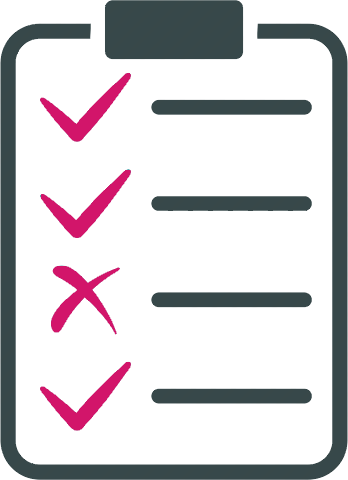
Come in for a coffee or schedule a conference call with one of our leading UK specialists.
Get Started Now!What is PPC?
PPC is an abbreviation for ‘Pay Per Click’. It is also known as CPC (Cost Per Click), SEM (Search Engine Marketing) and paid search.
Put simply, PPC is about paying every time a user clicks on your ad online. Yes, you heard it right, ‘every time’. The precise amount you will be required to pay is never constant and cannot be controlled because it’s a bid system. The final amount varies based on the number of clicks your ad generates.
As with all auctions, you can probably buy something great at a fraction of the cost of what it’s really worth or end up paying more than you had initially wanted because of stiff competition.
For example, a keyword like ‘mesothelioma’ might cost you about £50 per click, whereas ‘wedding etiquette’ might cost you a mere £1 per click. Just to be clear the figures mentioned are rough estimates and should not be considered as the exact cost of those keywords in PPC.
So don’t let mesothelioma give you second thoughts about whether or not you want to run a PPC campaign for your website.
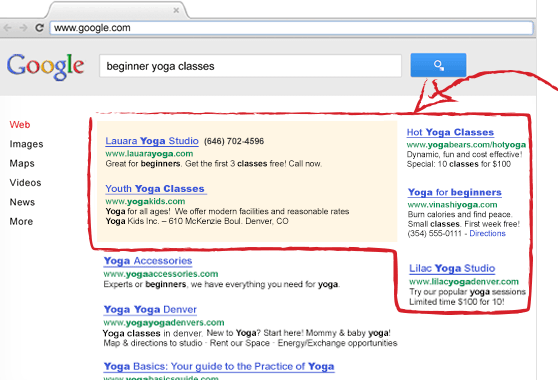
There are two factors that play a vital role in determining how much you end up paying for a particular keyword. First is how much competition you face for that keyword. Secondly how relevant that keyword is for the niche you are operating in.
PPC management done the right way can be a great way to understand customer behaviour, get more conversions and direct greater traffic to your website.
Why Should You Start A PPC Campaign?
- Get Immediate Results
Once you set up your AdWords account and add your payment details, you can begin displaying your ads immediately and drive more traffic and conversions towards your website.
Obviously you should invest a certain amount of time in building your keyword lists and campaigns, but the fact is with PPC you can begin advertising as soon as your account is set up.
You can start viewing how often your ad is being clicked, the number of impressions it’s generating after a two to three hour delay. This makes it easier for you to analyse the performance of your ads that are being displayed.
- You Control Your Budget
Managing your account is as straightforward as you can possibly expect it to be when doing PPC management. You can set a daily spend amount or limit for each PPC campaign you are running.
This amount will determine how many times your ads will be displayed on Google SERPs and how often they are clicked. You can alter your budget manually at a later date and you can do this as often as you want to. You can also alter how much you pay per click for individual keywords.
What this does is, it helps you create focused budgets in which you can spend money on highly rewarding keywords or key phrases for your business.
- If It Is Not Working Out, You Can Leave At Any Point
You pay for each click your ad receives in PPC and there is no separate contract that you have to enter into with Google AdWords.
Thus, if you do not want to display your ads anymore, you can pause them and stop yourself from losing more money.
You can also come back to a campaign that you had initially paused and fine-tune it to deliver better results for your business.
- You Get To Choose Your Potential Customers
What makes AdWords such an excellent advertising platform is the fact that you can customise your advertising options.
You have the option to choose which keywords or key phrases you want your ad to appear on, choose the location in which you want it to be displayed and also pick the demographic you want to target through your ads. And you can measure each and every aspect of your ad campaign.
You can easily zero in on keywords that are bringing in additional revenue for your business and ditch the ones that are not delivering much.
This enables you to run more targeted campaigns focusing only on customers that will be valuable for your business and thus will deliver more to you in terms of your conversion objectives.
How Much Budget Should You Put Aside For PPC?
Ok, first things first, PPC is not a magical solution that will instantly double your revenue or leads right from the start.
Think of PPC as being similar to gambling in a casino. You keep aside a gambling amount and then make sure that you do not touch the rest of your money.
![]() If you have gambled away that amount, then to borrow an old gambling term ‘the table is cold’, it is time to walk away from the table and regroup.
If you have gambled away that amount, then to borrow an old gambling term ‘the table is cold’, it is time to walk away from the table and regroup.
At the worst what you can hope from a PPC campaign is greater traffic to your website. To ensure that you spend your money in a manner that is not only efficient but also effective, make sure that you stick to the steps outlined here.
By implementing the steps we mention and by checking in on your account regularly, you will be able to ascertain whether your PPC campaign was successful or whether it went bust.
Now, how should you decide on a budget for your PPC campaign?
Your budget depends on how much you are willing to spend to get one more sale for your website. It should take into account factors like cost per click and average order value. Consider this, the average sale value for your website is £30 and it costs you £20 to manufacture the product.
The profit you make for each sale is about £10. What proportion of that profit are you willing to invest to get £30?
You have got to think about this in detail before you turn on the first ad.
For example, assume that the cost of goods is £10 and average return you get for each sale is £20, giving you a net profit margin of £10. But to get more £20 (one more sale), you will have to invest part of the profit in advertising.
Now, if the cost per click is £0.5 and on an average it takes around 10 clicks to get a conversion, you will have spent £5 of your £10 profit margin to make, well £5.
Also, there is no way to be sure you will get a conversion in 10 clicks or even 100 clicks nor is there any way of guaranteeing that the CPC will be £0.15 or £1.
Therefore, it is better to first decide on an overall budget for your PPC campaign and then fine tune it from there.
For example, you start out with a budget of £500 for the next fortnight. This comes to £250 per week and £35 per day. This is how you should decide on a budget for your daily campaign when you are starting out. Keep in mind that you can always alter this based on how much of your budget you have spent and when your target audience is online. Consider this as your baseline.
Be realistic.
If your website is selling a fancy and expensive software solution that fetches you an average sale of about £40,000, do not hope for hundreds of potential new leads or a CPC of £0.25 when you are operating on an overall budget of £500.
The budget you choose should be in line with the industry you are operating in.
That is why it is probably advisable to start with the most profitable or popular service/product your website offers.
This will assist you in evaluating whether or not you can sell something through a PPC campaign, not selling something just because you want to get rid of it.
The service or product you choose needs to be something that your target audience is genuinely interested in and hence more likely to buy from your website. Before you think about expanding your campaign, it is important to determine what you stand to gain through solid PPC management.
How To Choose A Product Or Service To Do PPC On?
Which product or service should you select to test if you can earn through PPC? The solution as Sherlock Holmes would say is “elementary”.
Just take a look at your inventory and ask yourself the following questions:
- Which product sells the most?
- Are you selling the same product online?
- Why do customers choose you to buy that product?
Decide on a product or service that satisfies a very specific niche. For example, if you are selling running shoes, try to pick a particular type of shoe category based on how competitive the product is on the market.
Let’s assume you pick running shoes for women. Dig a little deeper and find out more information, such as:
- How much is the average order for those shoes?
- What is the average cost of those shoes?
- What should my test budget for PPC be?
- Which particular brand of women’s running shoes do you sell the most?
Let’s suppose the women’s running shoe category is the bestselling product-line for your business and that you specialise in running shoes for trial running and marathons.
In such a scenario the keyword you are likely to want to target include women, marathon, trial running and running shoes.
If you are already operating in a specific niche, for example say grooming equipment for dogs, then you might have to expand your search for keywords so that you can target more potential customers.
Check out the competition you are likely to face for those keywords and calculate the number of searches you might see for those keywords in a month with the assistance of the Google Traffic Estimator Tool.
Let’s say that the tool returns the cost to be number 1 in the UK to be about £1381 pound, which to be honest is a bit pricey.
This can also get confusing some times as according to Google the keyword you are looking for ‘women’s running shoes’ gets approximately 27,000 searches but none of those searches lead to a conversion.
This information is incorrect and inaccurate.
The tool we are using is a free tool and therefore it would be bit of a starch to expect that it provides you with accurate information for everything.
But what you can do is use this information as a baseline for your PPC campaign.
Also, it is important to remember that if a keyword gets about 450,000 searches per month, it does not necessarily mean that it generates the same amount of impressions.
Impression rate depends on your CPC and daily budget.
Therefore, Google will not be able to accurately tell what the impression rate would be nor would it be able to predict it.
Starting an Account
Which Keywords Should You Target?
Once you have figured out which product or service, you are going to feature as part of your new PPC campaign, it is time to figure out what your ‘seed keyword’ list should be.
The seed list consists of five to ten keywords that you will start off your PPC account with.
You can build off the data these keywords provide, once the number of sales start to pile up.
One thing you should look to avoid is stockpiling on keywords when starting out on a new PPC campaign.
Stick to the keywords that describe the product or service you have chosen best as they are the ones that a prospective customer is most likely to enter into a search engine.
For example, consider the keyword ‘dog collars’.
Now, there are a number of different types of dog collars available and it is possible to distinguish them based on their size, style or material.
You can categorise the search behaviour by placing your targeted keywords in separate campaigns or ad groups.
Keywords that you could be looking to target include leather dog collars, dog collars, small dog collars, medium/large dog collars, dog collars for small dogs, dog collars for large dogs and dog collars for medium dogs.
The structure we would suggest for these keywords would be a total of 3 ad groups in 2 campaigns.
Find out the number of estimations for each keyword. Let’s assume that the number of impressions for the keyword ‘dog collars’ is 201,000 by itself and the impression rate of other keywords are different most likely lesser.
This will assist you in tightening your purse for keywords that are less likely to convert while at the same time enabling you to allocate sufficient money to keywords that are likely to lead to conversions, such as niche or long tail keywords.
Campaign number 1 will be successful in driving more traffic towards your site, which might not necessarily translate into a lot of conversions for your site.
This campaign will target a specific style, model size or colour of the product you have chosen.
A broader search might shed more light on ‘buying cycle’, which is the step a user takes before making a purchase.
This research is useful as it tells you why a user is not ready to make a purchase from your website at the present moment
Based on the inventory and message of your brand, your website can occupy this space and become profitable for broader search terms.
If you are selling 5 types of dog collars, the chances are that the user might not pick you over a competing website or business that offers around 40 different types of dog collars.
But if you narrow it down further and say drive a user to your website through the keyword dog collars and if you are selling ‘1 inch thick yellow leather dog collars’, then chances of landing a conversion improve dramatically.
How To Know What Terms People Are On The Lookout For?
Along with the suggestion features from Google and the Keyword estimation tools, one of the most useful tools you can use to zero in on important keywords is Google the search engine itself.
Have you ever noticed the “related searches” suggestion that Google displays right at the bottom of its search engine results page whenever you enter a search query?
Those suggestions can give you a great idea about what users are typing on search engines related to the keyword you have entered.
Additionally, take a look at the search engine results page for the keyword entered. Are the organic results on the page showing similar products for sale? And is this the same with PPC ads?
For example, if you are a business that provides online support for Cisco, you want to target keywords around Cisco network systems.
Of the top of your head you might think about keywords such as Cisco telephone support, Cisco networks and CCEI support are the ones that you should target.
But, when you enter these terms into a search engine, the results that will be displayed on the page will most probably revolve around careers, jobs, training and certification programs.
Therefore, there is no point in targeting those keywords.
Cast your net a bit further and look for broader keywords such as; Cisco service provider, Cisco tech support, Cisco maintenance, CCIE service provider and CCIE security.
Another tool that you could probably use for some free information is SEMrush.
Simply enter the keyword or key phrase you need alternatives for and see what pops up in the similar terms area.
Match Types
Google will offer 4 separate match types namely; broad, modified broad, phrase and exact match.
The match type will be determined by two factors.
Firstly, the amount of traffic you might receive from the keywords you have chosen and the number of negative keywords you have.
You should have in place a negative keyword list at the ad group or campaign levels.
What Match Types Should You Apply For?
Consider the following:
- For search traffic of 40,000 and more the match type is exact at about 1400 searches per day on an average.
- For search traffic between 20,001 and 40,000,the match type is phrase at about 1333 searches per day on an average
- For search traffic between 15,001 and 20,000, the match type is modified broad complete anchor at about 666 searches per day on an average
- For search traffic between 10,001 and 15,000, the match type is modified broad dual anchor at about 500 searches per day on an average
- For search traffic between 5,001 and 10,000, the match type is modified broad one anchor at about 333 searches per day on an average
- For search traffic between 0 and 5,000, the match type is Broad at about 166 searches per day on an average
The above-mentioned figures should give you a good general idea about estimated search impressions on a monthly basis from the Google search tool.
Again, it is important to remember that these figures are mentioned just to give you a baseline.
Ultimately the decisions you take should be based on what works for you and your business.
This is just to give you a hand to get started.
How a match type reacts to a keyword list and the goals of a business differs from industry to industry and also based on how each campaign has been set up.
Clicks and impressions also depend on other factors such as:
- Budget
- Keyboard bids
- Competition for the keywords
- Historical data in your account
Therefore, it is very important to keep an eye on your account after you initiate a new ad group or campaign.
If you are operating in a competitive online niche it is you who should definitely make use of the ‘modified broad option’ from Google.
To figure out when you should start bidding for a keyword, use the traffic estimator tool in Google AdWords.
You can type in or copy-paste the keyword into the tool and specify a bid.
You can then observe what that bid is likely to fetch you.
You don’t have to be precise with the amount you enter, just enter a number in the budget and Max CPC fields and run the tool.
Play around a bit.
Enter varying figures for your bid/budget amount and observe what fluctuations if any, occur.
You can use all the information you gain from this in determining where you should start.
Copy-paste the keyword list you have decided to target and see what comes up.
As we had mentioned earlier the figures mentioned by the tool should be thought of as rough estimates and are not accurate all the time.
Consider the chart below:
| Suggested CPC Average | ADD |
| 0.01-1 | 0.5 |
| 1-2 | 0.75 |
| 2-3 | 1 |
| 3-4 | 1.5 |
| 4-5 | 2 |
| 5-6 | 2.5 |
| 6-7 | 3 |
This chart is just to give you a good general idea about where you should start to bid at the ad group level.
Copy-paste your list of keywords into the traffic estimation tool based on each ad group, take the average of the figure displayed and add in a few pounds for the following.
Google will provide you with an estimate for the keywords you have selected, but it is still advisable that you start higher and then come down with regards to your bid amounts instead of starting slowly and ramping up gradually.
This will give your ad campaign a great initial monetary boost.
The greater is the suggested CPC, the more you should bid or over bid.
Remember, the system is an auction system and if you are operating in a competitive niche, rival industries are bound to have higher thresholds.
Since the bids are decided on the basis of each advertiser and often with a minimum amount that is set by Google, which you are not aware of, it might be better to overshoot a bit initially with your bid.
This is why keywords like ‘mesothelioma attorney’ can cost up to a whopping 45 per click.
Your bid should represent the maximum amount of money you could potentially pay for the ad and not the amount that you will definitely pay.
If you initial bid is low and falls below the CPC, Google will shoot you with the following warning, “Bid below first page minimum.”
This means that your ad won’t be displayed on the first page of search result pages because the bid amount was too low.
Sometimes, you might get the following message:
“You’re paying, but you could be paying more”
If you see such a message, don’t panic and keep an eye on your average position.
If it is lower than 5, you will have to up your bid to stay competitive.
If it’s not, it indicates that you are being displayed on the first page of a search engine result page at the time when there is less competition for your website.
Generally, you will find your competition dropping out as the day progresses because they max out their budgets.
If the keyword you are bidding on is not of great importance to your website and your conversion objectives, you can raise your bid ever so slightly to be placed in a more prominent position on the first page of a search engine results page or you can pause it, delete it or leave it.
It is important to note that if you do decide to leave, it might affect your quality score and account negatively.
If you have a number of keywords displaying this message, the damage caused can be substantial otherwise it’s negligible.
Negative Keywords
Let’s get one thing straight – you want negative keywords.
This will help you filter out queries that are near your keyword list, but does not accurately describe the product you sell or the service you offer.
Common examples of negative keywords include cheap, print, free, download and printable.
Avoiding such keywords can also help you out with your business’s branding.
You can also not send out the wrong message about your business to potential customers by not targeting negative keywords.
You apply them at the ad group and campaign level.
For example, if your business sells systems for office cubicles, the negative keywords for your website include: used, toilet, refurbished, cheap, dressing room, cheap jokes, gags and pranks.
These negative keywords will assist you in filtering out searches such as, refurbished/used cubicle systems, different varieties of cubicle systems or references to pranks or office gags relating to cubicles.
Type a search into Google and then take a look at what the search suggests.
From the suggestions that you observe make a list of those you do not want to associate with your PPC campaigns and add them to your list of negative keywords.
Also, write down keywords or key phrases that you are already aware of, which you don’t want to associate with your ad campaign into your negative keywords list.
After you do this, check the ‘see search terms’ button in your keyword list tab and choose the ‘select all’ option.
This will let you know what visitors typed into the search engine that led to your ad being displayed.
This report can be very revealing and shed light on a lot of negative keyword possibilities that can be combined to any search term that you might have missed out on initially when forming your regular keywords list.
What To Write In Ads
Here are some of our suggestions:
- Insert a keyword into the headline of your ad, its body and in the first or second line.
- Ensure that you are offering potential customers a benefit like free shipping, promo offers, sales, free professional assistance etc.
- Ensure that the destination URL is working.
- Make the words standout in your copy by using capitalisation. This also makes your content more readable.
- Check that the grammar or spellings that you use are proper and adhere to all editorial guidelines of the search engine.
- If you are still unsure of whether or not your message works or that people will click on it, ask a neutral party if they would click on the ad when searching for it. Do not be obsessed about asking a tech savvy person to view your ad, in fact the less technologically aware the person, the better.
Ensure that you have a minimum of two to three ads in each ad group, at all times. If one ad gets rejected for whatever reason, you will have options to fall back on.
Additionally, ensure that you test out different offers, keyword usage or messaging in your ads and see the kind of results it brings.
But at the same time, do not test a multitude of ads (for example 16 ads) against each other.
This will make it virtually impossible for you to make sense of which variation worked and which didn’t because of the number of fluctuations that occur.
There should be a solid number of operational ads that bring in desired results at all times and then experiment with new ones, one at a time.
All Prepped To Start Bidding And Buying, Where Should You Start?
Confused about how to start? Here’s how we would do it:
- Open a Google account, if you do not have one currently and then register for Google AdWords, which is perhaps the most robust engine that will give you the largest volume. It will also let you know whether PPC is the kind of thing you should be pursuing long term to drive more traffic and conversions for your website. Please note that you will be charged with a fixed amount to get your account set up. You should have your ad group, keyword list and first campaign set up when you are going through the registration process.
- Check out the AdWords for beginner guide provided by Google. This guide will assist you with everything you might require to start your account, what information you might require along with some useful tips. This will make the entire registration process more straightforward and easy.
- You will be taken through the start up wizard for Google Adwords. You need to know what your first campaign, ad group and keyword list should consist of. You can always go back and retune, but it’s advisable to have all those things ready. Avoid having a long keyword list for example, one that includes about 50 keywords.
- Select a product or service that you want to start your PPC campaign with and then name the campaign as well as the ad group to sync with the product or service you have chosen. Do not assign campaign names arbitrarily. For example, names such as campaign 1 or campaign A should be avoided. Why? Simply because you might take a look at it later and have no clue what the campaign was about.
- Start with a simple and basic ad. The ad should consist of a headline that provides an accurate description of what the product or service is about. The body content of your ad should feature a benefit such as; free shipping, use promo code or download now.
- When starting out use a small keyword list preferably consisting of no more than five keywords. Do not be too occupied or anxious with the match type as of yet. You can revisit it later and make tweaks accordingly.
- If you are worried about forgetting to check up on your account, ensure that you set up an end date for your campaign so that it turns off automatically.
- Complete the AdWords set up wizard, save your changes and then login to your account. Type in your billing information and once everything is set up, your ads will be launched.
Important Account Settings
Whenever you are looking to start up a new AdWords account, ensure that you set the time zone, payment method (pre or post pay) and currency correctly as you will not be able to make changes later.
Below we provide a list of account settings for a new PPC campaign that you can change manually at any time:
- Open the network setting option under the settings tab and disable the Display network. You can enable the Leave Search and Partner options.
- If the serving option under the ads tab is set under ‘optimise’, change it to ‘rotate’.
- Set a daily budget for your campaign and make sure that you are comfortable with the budget you are setting.
- Set the spend throughout the day option at ‘standard’
- Set the bidding option to manual.
Why should you make changes to standard settings provided by Google? Simply to ensure that you are comfortable at the rate of your expenditure as a new advertiser because the Google standard settings are set up in such a way that it will make you spend faster and more.
Till you reach the point wherein you are comfortable with the search, ensure that you do not run ads on the display network and if you decide to use the display option, start with a new PPC campaign.
To ensure that your ads are displayed evenly use the rotate option. The optimise setting does not reflect conversions, only CTR.
If the objective of your PPC campaign is not just to drive greater traffic to your website, do not use the optimise option when starting out, especially if you want to test out different ads against each other.
By choosing manual as your bidding option, you control how much you bid at the ad group and other important levels.
By selecting the auto option you give Google the freedom to spend as much as possible to get every possible click, which can be a bit of a problem if you are operating on a tight budget.
Therefore, it is best to avoid setting your bidding option at ‘auto’, at least initially.
How Will You Know If Your PPC Campaign Is Successful?
The easiest way to determine if your PPC management is working or not is by checking if you have generated more leads or sales since the start of your campaign.
If yes, it’s time to start patting yourself on the back because guess what your first ever PPC campaign was successful.
You should not use additional sales or leads as an excuse to not check up on your AdWords account till the time you get a large charge on your debit or credit card.
Like organic searches, paid searches need to be looked at often.
Here are some formulae that can help you determine your sales and conversion rate:
For products sold by your business, cost per click= conversion ratio x cost per sale
Cost per click is equal to the maximum amount you can afford to spend per click
Conversion ratio is equal to the proportion of visitors to your website converted into customers.
For example, 14%x £60= £8.4
For leads generated for your website through PPC, cost per click= closing ratio x cost per sale x conversion ration
Closing ratio equals the percentage of visitors to your website that convert into sales.
For example, 10% x £70 x 14%=£0.98 CPC.
If you think that things are working much better than anticipated, take a look at the opportunities tab and see what Google is suggesting that you add to your keyword list to your ad groups.
Also, when you are doing that take a look at the traffic estimates for those keywords.
You might have to make a match type alteration for keywords with high traffic for example, phrase instead of broad or maybe a modified broad match.
At this point, you should have a clearer picture about the keywords that are bringing you more sales or leads.
Make sure that you bid well for those keywords so that you have a good ad position (3 or preferably higher) and sufficient budget to spend on a daily basis.
This may also imply moving them into their own ad groups or campaigns, but even when doing so make sure that you have similar meaning terms and ad groups together.
Generally it is believed that about 20% of your keywords will account for a vast majority of your traffic (almost 80%). Therefore, take steps to ensure that you maintain that 20% really well.
Ideally you should have ecommerce tracking, but even if you don’t it’s okay. In such a scenario, make sure that you have a good analytics program of some kind to fall back upon.
Whether that’s a free tool like Google analytics or whether it’s already built in to the program package of your website, it’s always advisable to have a good analytics system in place.
This way you can rely on other conversion parameters than click through rate to help you determine what is working and what is not.
Let’s take Google keywords as an example; the following metrics will help you gauge the effectiveness of an ad or keyword:
- Time on Site – If visitors on your website stay for a mere 15 seconds for a particular keyword or ad, it means they did not find what they were looking for and left the page immediately. Dig deeper to see what or who the culprit is.
- Bounce Rate – If your landing page has a bounce rate of over 80%, it indicates that users are not satisfied with what you are providing on that page.
- Page Views per Visit – If you are averaging about one page view per visit along with a high bounce rate, something is not right and you need to find that out and fix it.
Google analytics also has an AdWords section under the traffic sources section.
By accessing that, you can view your total number of clicks through AdWords and also arm with you more information about almost every aspect of your account.
How do you know if you are headed in the right direction with your campaign?
A good CTR of over 1.5% on the ad level is as good an indicator as any that you are likely to find.
If your CTR is low (below 1.5%) on the ad level, it’s decision time. You might have to either make changes to the ad or see if a specific keyword has lot of impressions, but it is being dragged down because of a low CTR.
In such a scenario look to either pause that particular keyword or alter the match type.
Now numbers such as bounce rate or CTR are not set rules that you should follow blindly.
They exist to give you a baseline and a better idea about what is working for your business and what is not.
The indisputable reality is that nobody knows your business or customers as well as you and therefore you determine whether something is ‘good’ or ‘bad’ for your business.
You can also track the conversions you get from AdWords when using Google analytics.
You should use this feature along with your analytics platform.
By doing this you will be able to glean which ad and keyword brought in a lead or sale through your AdWords dashboard.

You can create a new conversion by choosing the conversions option under the ‘reporting’ tab. Name the conversion and select the purpose for creating it.
Always ensure that you select either ‘http’ or ‘https’ for the page the code will go on.
This code will only go on one page on your website which could include checkout page, thank you or receipt page.
These conversion pages should be reached only if a valid sale has been completed.
So, when a visitor hits that page via PPC, a conversion will be recorded in AdWords. To know more, check out troubleshooting or implementation instructions in the AdWords help center.
Where Should You Send Your Visitors?
Never direct visitors to the home page of your website unless you cannot avoid it.
Always send them to the product or service page for the item they were looking for when entering a query into the search engine.
For example, if your visitor came to your site through the keyword Dog Groomers Northampton, do not send them to other sections of your website.
Send them straight to the product page where you are selling dog grooming products or where you are offering dog-grooming services.
Directing visitors towards the home pages works only if you are a very big brand within your niche, so as a general rule of thumb always send your visitors to specific landing or product pages.
Should You Do PPC For A Particular Landing Page?
Some businesses have found greater success in terms of their conversion objectives by creating specific pages for visitors to ‘land’ on to direct their paid traffic to.
Now if your site has a complex organisation structure or navigation, you can definitely opt for such an approach.
A landing page devoted specifically to cater to your PPC traffic will appeal to visitors, assist you in incorporating your keywords better which translates to a better quality score.
It will also help you list out all your attributes or provide offers, which you were unable to do when placing your ad.
Make sure that you offer a great user experience on these specifically created landing pages for PPC traffic.
For example, do not promise a download and then have no download button for your visitor to click on in the landing page.
The poor user experience thus created will also directly affect your conversion rate.
What Next?
Just like the Tom Cruise movie Edge of Tomorrow that had the punchline “Live. Die. Repeat.” PPC is a continuous process.
Ensure that you never leave any account unattended for more than a week or you will be in for a rude shock when you get your credit card bill.
PPC management is also a vast industry with many separate niches, tools, tips and tricks from experts the world over.
Make sure to access all the resources you can get your hands on to develop your AdWords skills and expertise further.
If you experience success with Google AdWords and are now comfortable with the entire process, it might now be time to branch out and try out other search engines like Yahoo! or Bing to attract new kinds of visitors to your website.
While PPC management in essence is very straightforward, it can take a turn for the worse very quickly.
Always remind yourself that you have control over the entire process and take steps to ensure that in fact is the case.
Troubleshooting
I Already Tried PPC And It Did Not Work? Or PPC Is Burning A Hole In My Wallet
It’s a good thing that you are reading this then, isn’t it? Go through our guide and check if you have tried everything that we have mentioned here. If you haven’t, now might be a great time to start.
If you have tried and still failed, PPC management might not be the thing for you or your business.
It sounds crude I know, but sometimes that’s just the way it is and there is nothing you or anyone else for that matter can do.
Paid advertising is not meant to deliver for every industry niche or maybe the goals you set are too ambitious for the niche you are operating in. Maybe your goals were too vague to start with.
Before you completely give up ensure that you revisit the “How Will You Know If Your PPC Campaign Is Successful?” part of this guide.
Important Account Settings
Before you look to start using the more advanced features of an AdWords campaign by flipping match types and switches, glance over at the list provided below and match it against the settings of your current campaign and account.
It might be possible that you will find a different problem altogether.
Here are some of the main issues found with problematic accounts:
- Thousands Of Impressions But Very Few Clicks And Even Fewer Conversions
Check at the campaign level that you have not opted for both the search partner networks as well as content networks.
If that is the case, disable the content network.
It is best to start with search only (refers to people who entered the keywords you placed an ad for in search engines) campaign and then branch out to content networks.
If your site is not mobile compatible or if your conversion pages are not mobile accessible, opt for not placing ads on mobile devices and choose the computers only option in the device settings.
Or you can limit your ads to Ipads or any other specific mobile device only. You can set this under the device settings with the search as well as content networks at the campaign level.
- Only One Ad Seems To Be Generating All The Impressions
Go to campaign settings, change the button option from ‘optimise’ to ‘rotate’ under the delivery tab.
Any new campaign has ad serving adjusted to optimise automatically.
This means that Google is choosing which ad to display and how often it should be displayed based on its CTR.
Now if you intend to carry out a test to check whether you can beat a rival ad, make sure that you switch the setting to ‘rotate’ or it would not work.
- Not Getting A Lot Of Conversions Despite A Lot Of Clicks And Also A High Bounce Rate Is Observed
Take a look at your keyword list, at the bottom there would be a box for ‘negative keywords’.
If your negative keywords list is empty, you will be required to add a few in there.
Select the ‘see search terms’ icon under the tab for keyword list at the ad group level and then click on the ‘select all’ option.
This will allow you to see what visitors typed in before they were directed to your site.
By adding negative keywords you can filter out unwanted traffic or traffic that is not likely to yield you any conversions.
- Not Getting Enough Impressions
Take a look at what your match types are.
If the match types you are using are ‘phrase’ or ‘exact’ match type, try scaling back a level and check if it makes a difference to the number of impressions you receive.
If your ad group is using exact keywords, you are likely to experience lesser impressions compared to when you select the phrase or broad match type.
- Undecided Or Unsure Of When To Use Broad Match
It happens many a time that you are confused about when to select broad match option and end up selecting exact match which leads to more expenditure.
Ideally, use the broad match type for long tail phrases or keywords and exact match for popular high traffic search terms.
Make sure that you check out the modified broad option if you have not done it yet.
If you’re geographically targeting a specific area for example a metro, set your match option to broad match.
- The message “rarely shown due to low Quality Score” keeps flashing
This message appears if Google feels that your keyword list is not relevant to what your landing page or ad is offering.
Make sure that your keywords match up to what your keywords and landing pages are offering.
After that, look out for closely related keywords in your list. You might have to move some of the low quality AdWords into a new ad group and create a new ad and landing page for those keywords.
Keywords that don’t display the message can be left alone.
- The Message “Bid Below First Page Bid” Keeps Appearing
Do you have to raise your bid whenever this message flashes? No, not necessarily.
This message indicates that you are meeting the minimum bid criteria for that particular ad.
If you did not meet the minimum requirement you would be seeing a different ad such as “low quality score”.
If you wish for a higher average ad position on search engine result pages, it is advisable to raise your bid to the suggested figure so that you can be sure of the fact that your ad is displayed on the first page.
If you are not that bothered about being on the first page of a search engine results page, you do not have to raise your bid, just ignore the message. I
n fact having a lower bid can pay off in some scenarios, especially if other advertisers run out of their budget, which leads to your ad being displayed higher in search results.
Extracting The Most Out Of Your Budget
If the budget you are operating in is too small for the niche you are functioning in, there are a couple of ways you can stretch it out.
The keyword tool in Google can definitely be of assistance, but their use should be reserved for estimated searches only.
The same probably applies to the traffic estimation tool.
This tool is possibly the easiest and fastest way to check out if a keyword is going to eat up a major chunk of your overall budget in an hour or not.
Lets assume that you have already decided on your keyword list as well as the niche you are operating in and are looking to devise ways to stretch out your budget with what you have at your disposal.
Start by creating a smart account structure with the right settings and make sure that you do not use all your strategies or techniques in one go or else you will be scratching your head when trying to figure out which one has worked for you.
Let’s consider that you operate an ecommerce website with an average cost per click of about £1 and an overall budget of £500.
Ideally your should run this sample account in the following way, if you want to maximise the utilisation of your budget:
- No more than two managed PPC campaigns are started.
- Each campaign should not have more than three ad groups.
- Each ad group should not consist of more than ten keywords.
- Place your most popular keywords (one with the highest chances of conversions) in one separate ad group.
- Set the maximum CPC for that ad group £1 to £3 higher.
- Create ads that specifically target your client base
- Switch on the position preference and set it to positions 1-3 for keywords with low quality score (never do this for your important keywords ad group). After that set your maximum CPC to £1 or lower.
- Select the accelerated option for the ad delivery rate. This could mean that you blow through your budget in an hour or it could lead to your ad being shown often throughout the course of the day. This could be the ideal setting for you if you operate in a niche industry that does not usually experience a lot of traffic and this tactic is especially useful for campaigns that do not reach their daily budget every time.
- Select the accelerated option for ad delivery rate while at the same time lower the max CPC bids for your ad group. Employing this tactic can come in particularly handy when you are operating in highly competitive niches on a limited budget. But at the same time it is important to remember that this technique can only work if you have highly targeted keywords in small groups.
- Set your ad scheduling in a way wherein you can ensure that it runs during the best hours of the day. This could mean that you have to pause your ads for certain times during the day, when your target audience is not likely to be online. You can take the help of Google analytics to figure out when visitors come to your website or on what days you get more visitors compared to the others.
- You can further segment your ad scheduling and pre set your bids to increase during the prime hours for your business. On an average increase your bid by ten or fifteen percent during those prime hours. Reduce the bid amount for hours of the day that are not very crucial for your business.
- Target your keywords geographically when possible. Typically it would be cheaper, but if you are operating in a really narrow niche it is best to have your ad displayed nationally.
Expanding Your Account
Getting More Keywords
Now that we have covered how much you should spend on a daily basis let’s delve further and try to understand which keyword levels or ad groups you should target.
Firstly, copy all the keywords in your keyword list and open them under the ‘opportunities’ tab of the traffic estimator tool.
Once you have pasted in your keyword list and have entered a default maximum CPC of £1 and set the daily budget you are now all set up. Once you have done that click on estimate.
The information you receive will help you decide whether you should bid higher in order to obtain a good ad position.
The higher the daily budget and maximum CPC you select, the more number of clicks will be estimated by the tool. To get an updated estimate edit the figures you had typed in earlier.
You do not have to have the number one ranked ad for all your keywords.
In fact in some scenarios you can target a higher ad position by not bidding high for certain keywords that have a lot of competition and hence are considered to be expensive.
You can get additional keywords through the keyword tool in Google AdWords toolbox, but you will not receive the estimated cost or suggested ad position for those keywords.
Instead you will be allowed to search the website URL, category or keyword.
This can be a very handy tool especially if you are considering expanding your account or targeting new niches that might be relevant to your business.
Giving Your Ads An Extra Pop
Copy writing should not purely revolve on the features/benefits model. In other words you do not have to make boring SEO optimised ads all the time.
The reality is that ads that are funny or exciting attract more visitors, which increases the possibility of them visiting your landing page.
The key here is that you should look to tailor your ad to the target audience of your business.
For example, if you are selling life insurance policies, creating a quirky or funny ad might not do you any good.
But if you are running a theme park, a funny ad can end up being the deciding factor for a visitor.
So always think of whom you are trying to attract when creating your copy. Here are some things you can try to make your ad more dynamic to a potential visitor:
- Dynamic insertion of keyword in your headline
- Dynamic insertion of keyword in the body of your copy
- Dynamic insertion in the display URL
- Making use of special characters in your copy
- Increase viewer curiosity and interest by asking a question in the headline
- By including offers such as free shipping into your headline
- Using humour
- Using guilt
- Asking a question in the body of your copy
- Using capitalisation for each word
- Repeating the headline in the first sentence of your copy
- Repeating words
- Using sounds
- Dropping www from the display URL
- Keywords after the display URL
Free SEO Consultation
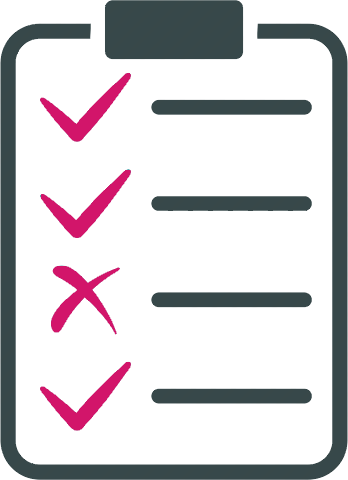
Come in for a coffee or schedule a conference call with one of our leading UK specialists.
Get Started Now!Advertising On The Content Or Display Network
The content or partner or display network is basically a network of websites that have enlisted into a search engine’s advertising program, wherein the owners of the respective sites own spaces on their site to display text, image or video ads depending on the type of content housed on their own site.
Search engines display ads of advertisers on these spaces, next to the content of that website and every time the ad is clicked a portion of the CPC is given to the website owner.
The display network differs from the search only network in the sense that the user did not actively pursue or seek out the ad through a keyword.
You are trying to lure that user to your website even though what you offer is not what they were initially on the lookout for.
Therefore, how you advertise on a display network is markedly different from how you would have advertised if the user had entered the keywords in a search engine.
In Google AdWords the content network is now known as the display network.
Here’s how you should advertise on display networks without blowing a huge whole in your overall budget:
- Start a new PPC campaign and this time enable the content network and disable the search network.
- You must not create identical campaigns or ad groups like how you had done for search. They are bound to be similar, but a few important alterations are required first. Start with your most successful campaign and create new ads as well as keyword lists.
- The keyword lists you create should be based on the content you want them to revolve around. For example, if you are selling an energy drink, you should look to target keywords such as hiking trips or mountain hiking or best hiking trails instead of bidding for search only keywords such as energy mix, energy drink, powdered energy drink. Basically you look to target a core audience that could be lured by your product ad. Make sure that the keywords you target are three words or less. The problem with longer keywords is that the search engine might struggle to find a relevant site to display your ad in. If you run a campaign where you decide the sites on which your ad will be displayed, you might not require a keyword list.
- The ads you create should be very engaging. Always remember that you are trying to attract a customer who is not looking out for the product or service you offer. Experiment with your messaging. Try to make it aggressive, funny or punchy. Ensure that you insert keywords into the title and body of your ad. You should clearly convey to a user that your site offers a great solution, one they cannot resist. It will also help you out if you can ensure that your ads are being placed on the right sites by search engines.
- Your daily budget should be set at a lower amount than the search campaign you have based it on. You can always add to that at a later date.
- It is important to remember that you are always likely to notice a lower CTR for your content network ad campaign, as it has a lower click through rate when compared to search. You might get thousands of impressions but very few clicks with a content network ad campaign.
- Make a high bid at the ad group level when starting out and then make lower bids if required. If you have observed no or very little impressions after you have turned on your campaign, increase your bid amount.
- Like search campaigns it is possible for you to add negative keywords. You can just duplicate the list you had for search to your display network campaign.
- Additionally, you have the option of adding negative websites i.e. sites you do not want your ads to be displayed in. These sites could include parked pages, competitor sites or low quality spammy sites. You can add these sites the same way you would for negative keywords.
- By running a placement performance report or by viewing under the networks tab after you have logged into your account, you can make sure that your ads are being displayed after they have been running for a day or two. Remove ineffective sites instantly, a display network ad campaign can cost you a lot and at the same time deliver almost no return on investment. Repeat this process every week.
Adwords- Features And Tools
Perhaps the easiest free tool you have at your disposal is sitelinks, which you can access via the campaign settings tab. This tool is a great way to make a greater impact on a search engine results page.

So, what are sitelinks?
They are links that you can add under an ad, up to 10-35 characters long and it can link different landing pages or pages on the same ad. For them to appear you need to be in the top 3 ad positions on a search engine results page.
If you enable this feature with an ad placed in the top three positions, they display about 20-30% of impressions.
Sitelinks like clearance, location, sales and about us categories are especially beneficial for branded ad campaigns. Non-branded campaigns can also benefit greatly from this easy to use free tool.
Every campaign should definitely use site links and the performance statistics can be viewed under the ad extensions tab.
To use Product Extension Ads also known as Plus Box ads you will need a Google base merchant account along with your AdWords account.
Whenever a user searches for something, links and thumbnail images appear in the product landing page from the feed.
The clicks you receive on the shopping portion of a Google SERP (search engine results page) are free but any click on the image thumbnail will cost you a click in Google AdWords.
If the user clicks on the plus box in order to expand or contract an ad, you wont be charged anything extra.
This feature can be used best in conjunction with AdWords accounts that are based on ecommerce products and consist of an optimised product feed. You will not be able to control where your product or ad might turn up, but you can make suggestions to Google by adding an attribute column.
The conversion optimiser tool would require you to first install conversion tracking in your AdWords and then ensure that it is enabled.
If you have installed conversion tracking and have also had a few conversions, you can capitalise on enhanced CPC functions and CPA bidding.
This tool uses conversion statistics to find out who and when you should display your ad based on user intent.
You can utilise this tool best on a campaign that generates sufficient conversions due to high performing ads and keywords. Campaigns that have enabled this tool with ad groups have been found to be more profitable whereas the ad groups are not, usually struggle.
As the system has to balance out the converting with the less converting activity, it can cause your high performing and converting ad groups to suffer.
Keeping this in mind ensure that you make suitable alterations to your account structure.
If you are worried about having to deal with such an issue, max CPC bidding is the option you should opt for.
Increased CPC will work in conjunction with the Max CPC setting option and will lower or raise your bids dynamically on a per query basis depending on your conversion history.
If you are intending to try a third party software to manage your bids, but want to first check it out free of cost, use the enhanced CPC option.
It is also greatly beneficial for ad groups with high competition that also delivers great traffic, but you will need to be patient to enjoy the results.
As this tool functions on historical data, you will be able to manage your campaigns better if you have more data to fall back on.
Campaigns that have been using conversion tracking for a longer period of time for a longer time will benefit more than a campaign that has just installed and enabled the feature.
It is important to remember that your cost per click can rise by about 30% of your pre set max CPC if you are running this tool and the visitor is deemed to be qualified by the system.
PPC can be just what your business needs, but always keep in mind that not everybody can manage a PPC campaign well.
So, it is always advisable to entrust your money and budget to experienced professionals who can deliver the return on investment you are looking out for.
What Can DAPA Do For You?
Being one of the premier marketing agencies in the region you can count on DAPA to handle each and every aspect of your digital marketing campaign from the design of your website, to creating a PPC or SEO strategy that works for your business and then ensuring the success of that campaign.
From SEO audits to full fledged PPC/SEO of a website, you name your requirement and DAPA will do it for you.
We are proud to house one of the most talented SEO teams in the region which includes SEO specialists, project managers, a content team filled with experienced writers to handle our content strategies along with the best web developer in the area.
We have over 30 years of experience in the field of digital marketing and have worked in some of the most competitive markets in the UK such as travel, insurance, finance and the law.
Devising creative and innovative online marketing strategies is just one of the reasons why we have managed to stay at the top of our game and is something that differentiates us from our competition.
To know more about how you can successfully implement a PPC strategy for your business, contact us at DAPA Marketing on 0800 634 3007 to find out more about our services.
 We will get back to you ( normally within 10-30 minutes )
We will get back to you ( normally within 10-30 minutes )

